Alt-Tab replacement
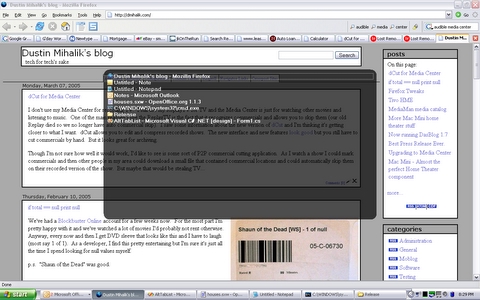 I've always hated how Windows does Alt-Tab. Especially if I have multiple windows of the same application. You have to tab through each thing to get the title of the application. Usually I have to tab through twice because I miss what I'm looking for. That ends up wasting the time I did Alt-Tab to save.
I've always hated how Windows does Alt-Tab. Especially if I have multiple windows of the same application. You have to tab through each thing to get the title of the application. Usually I have to tab through twice because I miss what I'm looking for. That ends up wasting the time I did Alt-Tab to save.
I really liked how Ctrl-Tab works with some plugins in Firefox and also Witch for OS X. I looked for a long time for Alt-Tab replacements. Almost everything I saw was similar to the standard Alt-Tab except it added thumbnails when you tabbed to something. That might look kinda cool, but it's pretty useless since I know what my windows look like.
So I decided to create my own Alt-Tab replacement that actually shows the items as a list with all the window titles. I've still got a couple bugs to work out, but I think it's looking pretty nice.